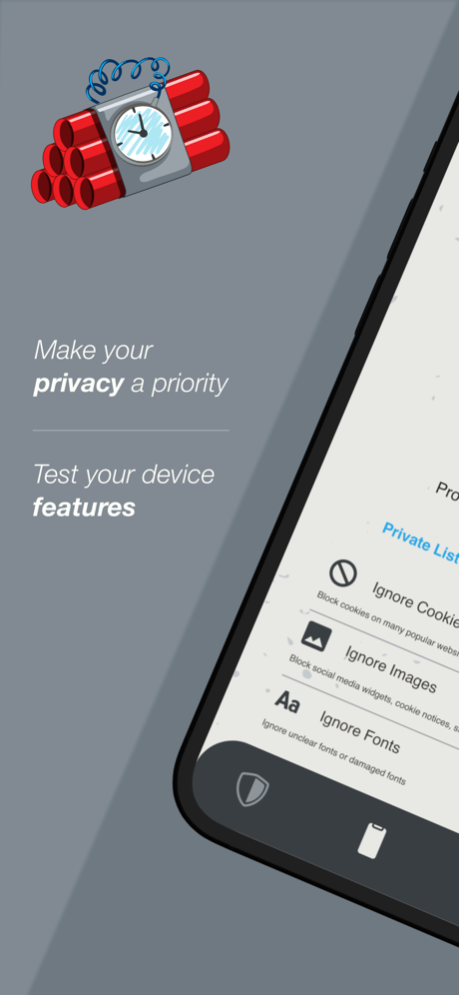BeepTest - Phone Utility 1.2
Free Version
Publisher Description
Are you looking for a multi-functional application that will help you test out the hardware on your device? Are you searching for an app to block annoying advertisements that pop up on your screen while browsing the internet? Look no more because BeepTest is exactly what you are looking for.
BeepTest comes packed with many fun and essential tools for you device to test out its basic functionality. You will be able to play around with an accelerometer, a gyroscope or even a compass to test out the motion of your device. Do you have problems connecting to a Bluetooth device or your internet router? With BeepTest you will be able to check for connectivity. Another great feature of this application is that you will be able to test out the sound output and sound input of your device, letting you know if there are any problems with it. It also features a tool for checking the physical buttons on your device to get you to know if they are working properly as they should. Another great feature of this app is that it comes with a smart and performant Ad-blocker which can ignore unwanted images, fonts or cookies.
Make your every day browsing routine easier right now by joining the thousands of people who have downloaded this app and are using it daily! Do not forget to share it with your friends and family!
MOTION TESTS
Measure the acceleration of your hand swinging by using the Accelerometer tool
Measure and maintain orientation and angular velocity by using the Gyroscope
CONNECTION TESTS
Test out your connection to your home Wi-Fi
Check if your Bluetooth connection is working properly
Amazing GPS tool
SOUNDS TESTS
Test out the microphone on your device
Check if the speakers of your device are working properly
Connect earphones to your device and check if they are working properly
HARDWARE TESTS
Check out if the physical buttons on your device are working as they should
Test out if your phone vibrates
Detect the presence of nearby objects without any physical contact with the Proximity Sensor tool
Is your device charging its battery as it should?
SMART AD-BLOCK
White-list and black-list for any website of your choosing
Block unwanted images, fonts and cookies from your browsing routine
The best part is that you have full access to the settings of this app. Do not forget to read our EULA and recommend the application to your friends if you liked it.
Please do not forget to rate our application and leave a review.
Privacy Policy : https://horanas.xyz/privacy.html
Terms Of Use : https://horanas.xyz/terms.html
Apr 29, 2023
Version 1.2
Update!
In this version we have improved the app performance and fix small UI bugs.
About BeepTest - Phone Utility
BeepTest - Phone Utility is a free app for iOS published in the Office Suites & Tools list of apps, part of Business.
The company that develops BeepTest - Phone Utility is Zenobia Adam. The latest version released by its developer is 1.2.
To install BeepTest - Phone Utility on your iOS device, just click the green Continue To App button above to start the installation process. The app is listed on our website since 2023-04-29 and was downloaded 0 times. We have already checked if the download link is safe, however for your own protection we recommend that you scan the downloaded app with your antivirus. Your antivirus may detect the BeepTest - Phone Utility as malware if the download link is broken.
How to install BeepTest - Phone Utility on your iOS device:
- Click on the Continue To App button on our website. This will redirect you to the App Store.
- Once the BeepTest - Phone Utility is shown in the iTunes listing of your iOS device, you can start its download and installation. Tap on the GET button to the right of the app to start downloading it.
- If you are not logged-in the iOS appstore app, you'll be prompted for your your Apple ID and/or password.
- After BeepTest - Phone Utility is downloaded, you'll see an INSTALL button to the right. Tap on it to start the actual installation of the iOS app.
- Once installation is finished you can tap on the OPEN button to start it. Its icon will also be added to your device home screen.